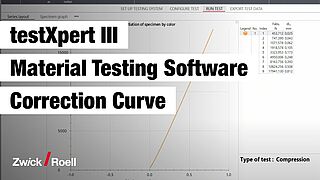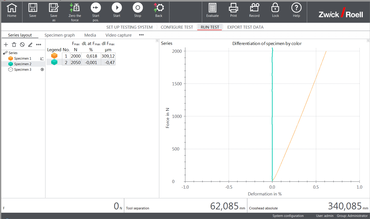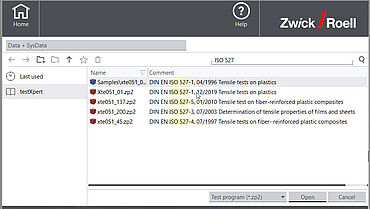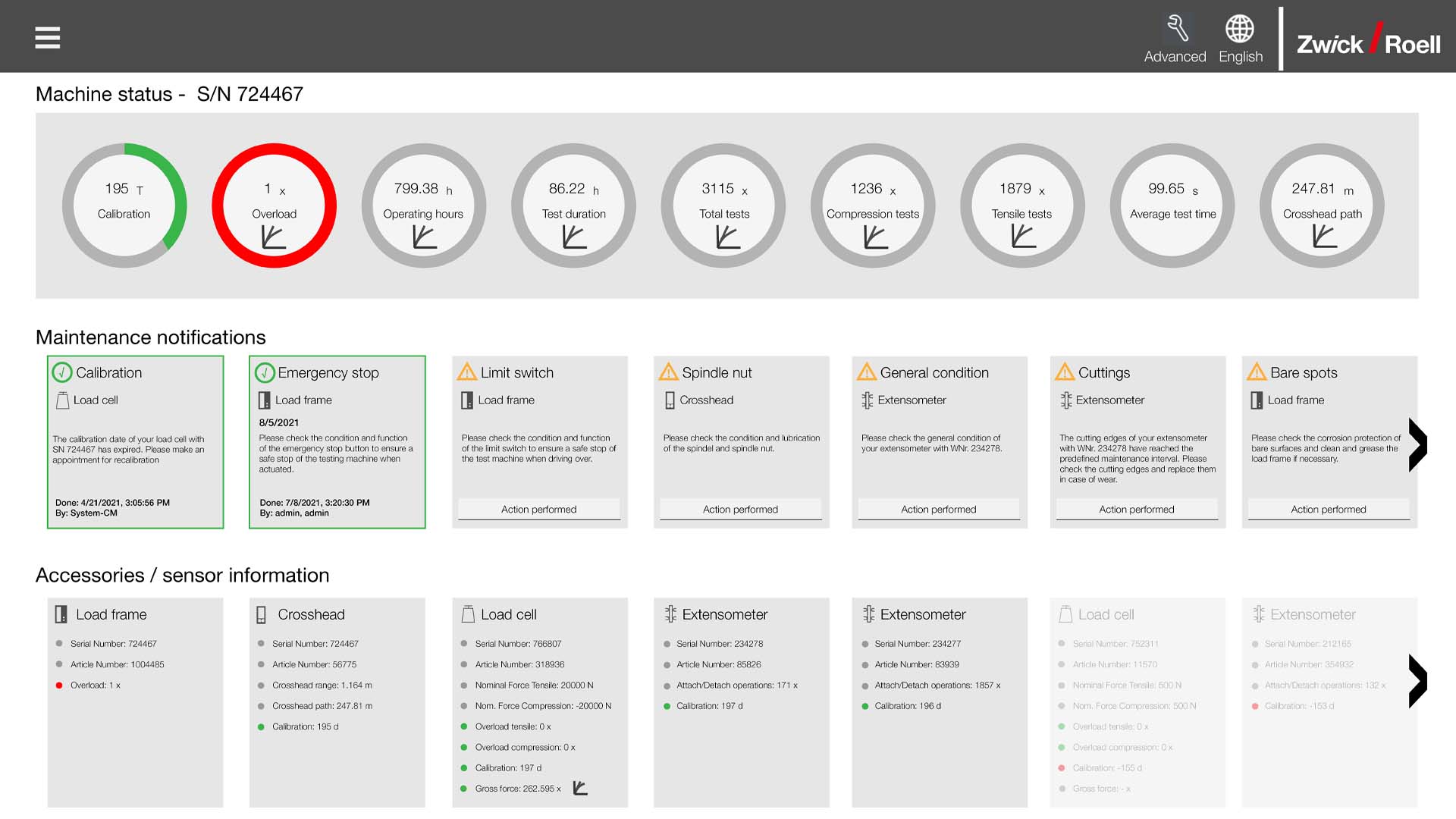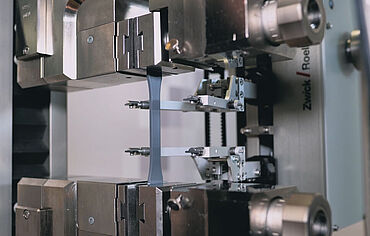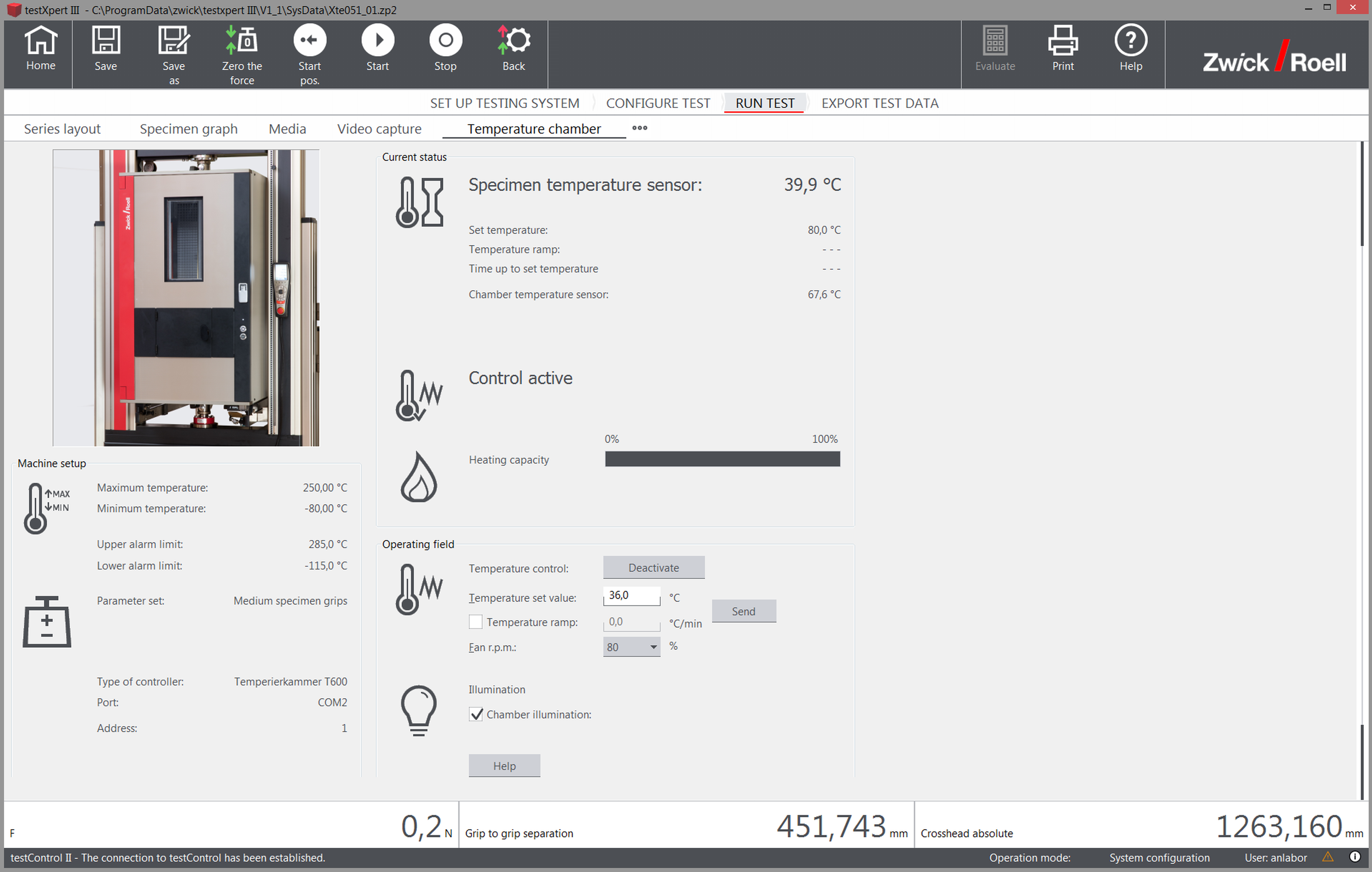Reliable test results
Count on 100% accurate, repeatable, reproducible and traceable test results – in other words, reliable test results. This allows you to make reliable decisions and avoid time consuming follow-up tests.
Automatic correction of machine deformation
Our testXpert testing software offers the unique possibility of compensating for the materials testing machine’s self-deformation in real time. This also allows for precise measurement without the need for additional extensometers, for example, the deformation of components.
testXpert determines the self-deformation for a test arrangement once and stores it as part of the pre-defined machine configuration.
When a test is performed, this deformation is compensated directly in the electronics in real time. This applies, when for example, a measuring transducer or extensometer cannot be used.

Maximum testing efficiency
Work more efficiently and save up to 30% of your time through automated support at every test stage, centralized analyses and more than 800 standard test programs. The event-controlled speed switching feature shortens test times and therefore increases your testing speed.
Test with maximum efficiency!